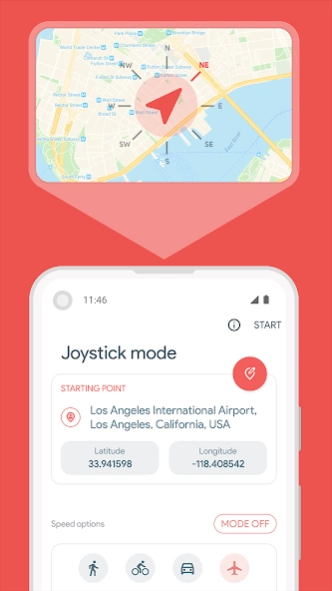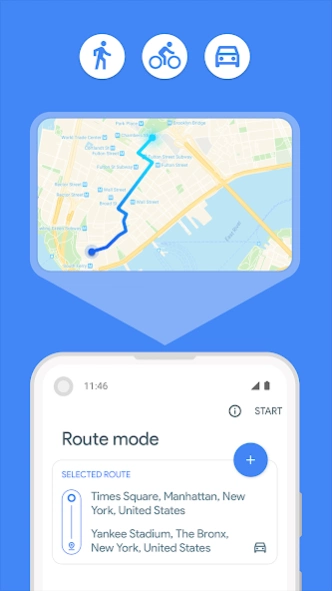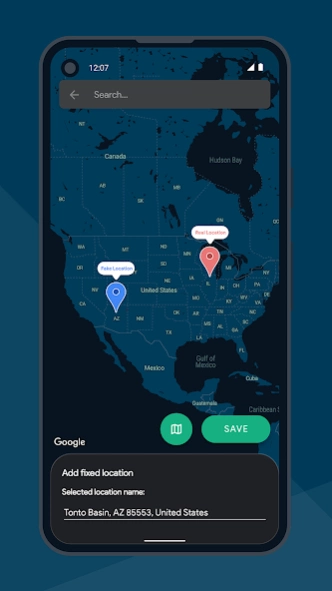Fake GPS Joystick and Route 4.1.25
Free Version
Publisher Description
Fake GPS Joystick and Route - The most advanced fake location app in the Play Store!
Fake GPS Location overwrites your current location to a fake location so any third-party apps, websites, or services would think you are there.
You can use it to test the GPS in apps, find people in different cities, fly your GPS from city to city without moving, geotag a photo, share a location on social networks, or show that you are somewhere else as an excuse!
The app has 3 modes:
● Fixed mode (free) : it changes the location of the device to a fake fixed coordinate. It simulates staying somewhere and not moving. You can use fixed mode to spoof your real location and pretend you are somewhere else. You can use this mode in any app that uses your fixed location.
● Route Mode (premium) : it changes the location of the device to a predetermined route. It can simulate walking, cycling, and driving from a starting point to a destination with different speeds and paths based on the selected direction type. This mode can be used in any route-based or tracking apps.
● Joystick Mode (premium) : it is the most advanced mode in location spoofing. It supports walking, cycling, driving, and flying speed types. You can go anywhere, in any direction, and control your movement with a joystick on the device screen. This mode can be used in any kind of apps, especially location-based games.
Requirements:
1. You need to enable developer options.
2. You need to choose this app as the selected mock location app in developer options.
To learn how to configure on-device developer options visit https://developer.android.com/studio/debug/dev-options
Disclaimer
This app is provided "as is" and for testing purposes only. We cannot be held responsible for any usage by the end-users of the app.
About Fake GPS Joystick and Route
Fake GPS Joystick and Route is a free app for Android published in the System Maintenance list of apps, part of System Utilities.
The company that develops Fake GPS Joystick and Route is evezzon. The latest version released by its developer is 4.1.25.
To install Fake GPS Joystick and Route on your Android device, just click the green Continue To App button above to start the installation process. The app is listed on our website since 2022-03-06 and was downloaded 10 times. We have already checked if the download link is safe, however for your own protection we recommend that you scan the downloaded app with your antivirus. Your antivirus may detect the Fake GPS Joystick and Route as malware as malware if the download link to com.evezzon.fakegps is broken.
How to install Fake GPS Joystick and Route on your Android device:
- Click on the Continue To App button on our website. This will redirect you to Google Play.
- Once the Fake GPS Joystick and Route is shown in the Google Play listing of your Android device, you can start its download and installation. Tap on the Install button located below the search bar and to the right of the app icon.
- A pop-up window with the permissions required by Fake GPS Joystick and Route will be shown. Click on Accept to continue the process.
- Fake GPS Joystick and Route will be downloaded onto your device, displaying a progress. Once the download completes, the installation will start and you'll get a notification after the installation is finished.